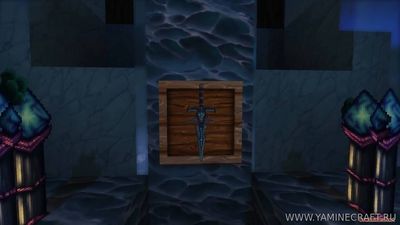- 16777215 - 16777215 |
 - 16777215 - 16777215 |
 - 16777215 - 16777215 |
 - 16777215 - 16777215 |
 - 16777215 - 16777215 |
World of Minecraft Resource Pack 1.12.1/1.11.2
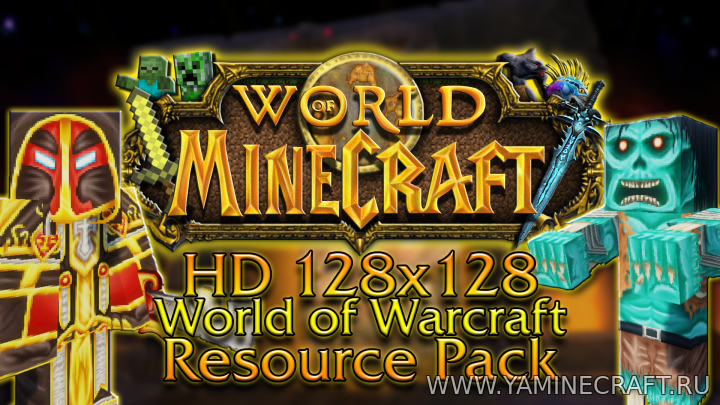 |
Как скачать?
Как установить мод?
Как установить карту?
Как установить скин?
 Скачали: 661 раз(а) Скачали: 661 раз(а) |
World of Minecraft Resource Pack 1.12.1/1.11.2 for Minecraft aims to combine two of the worlds greatest franchises of all time into one truly unique experience. This Resource Pack completely replaces 100% of all Minecraft assets with World of Warcraft’s. Tiles, weapons, armor, mobs, sound effects, GUI, music and more. Upon the projects completion it will be an entirely unique Warcraft experience, in Minecraft. The pack utilizes hand painted textures and assets along with some imported from Blizzard to create a feeling of nostalgia that all World of Warcraft players will feel right at home with. The project has been in development for over 8 months and will see tons of growth as it continues to expand into all new territories…
Screenshots:
How to install:
-
- Download a resource pack, you should get a .zip file.v
- Open the folder to which you downloaded the file.
- Copy the .zip file.
- Open Minecraft.
- Click on “Options”, then “Resource Packs”.
- Choose “Open resource pack folder”.
- Paste the file into the resource folder in Minecraft.
- Go back to Minecraft, the resource pack should now be listed and you can activate it by choosing it and hitting “Done”.
World of Minecraft Resource Pack 1.12.1/1.11.2 Download Links:
for Minecraft 1.12.1/1.11.2
 Инструкции
Инструкции Видео
Видео Картинки
Картинки Сервера
Сервера ID предметов
ID предметов Вопросы
Вопросы Контакты
Контакты Как скачать?
Как скачать?