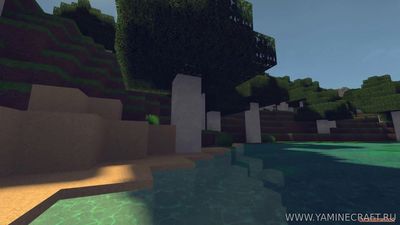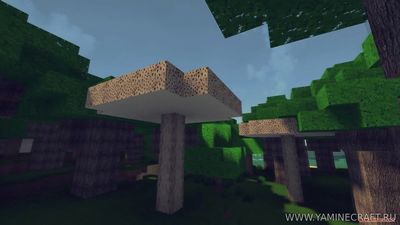Навигация
Моды по версиям
Карты по категориям
Текстуры по версиям
Скины по категориям
Скачать клиенты игры:
Добавить файл
Как добавить файл на сайт?
Майнкрафт Pocket Edition
Популярные файлы
 - 16777215 - 16777215 |
 - 16777215 - 16777215 |
 - 16777215 - 16777215 |
 - 16777215 - 16777215 |
 - 16777215 - 16777215 |
OmniJar’s Realistic Resource Pack 1.12.2/1.11.2
 |
Как скачать?
Как установить мод?
Как установить карту?
Как установить скин?
 Скачали: 2894 раз(а) Скачали: 2894 раз(а) |
OmniJar’s Realistic Resource Pack 1.12.2/1.11.2 for Minecraft is a is pack which aims to make Minecraft look extremely realistic, by using photo-realistic textures at many different resolutions from 64x to 512x. Currently, OmniJar’s Realistic is a work-in-progress. The items GUI, and some blocks are not yet complete, and some textures or effects might change in the future. So far in the development of this pack, the author has focused on building and decoration blocks. So as of now, this will be ideal for screenshots of builds, but not so much gameplay.
Screenshots:
How to install:
-
- Download a resource pack, you should get a .zip file.v
- Open the folder to which you downloaded the file.
- Copy the .zip file.
- Open Minecraft.
- Click on “Options”, then “Resource Packs”.
- Choose “Open resource pack folder”.
- Paste the file into the resource folder in Minecraft.
- Go back to Minecraft, the resource pack should now be listed and you can activate it by choosing it and hitting “Done”.
OmniJar’s Realistic Resource Pack 1.12.2/1.11.2 Download Links:
for Minecraft 1.12.2/1.11.2
Download from OmniJar’s Realistic Resource Pack Official Website
Оставь комментарий на сайте
На нашем сайте WWW.YAMINECRAFT.RU представлен файловый архив для много известной инди-игры. Мы старались структурировать карты, моды и прочие дополнения к игре таким образом, чтобы не возникало ощущения хауса и беспорядка на сайте. Сейчас, дорогой наш пользователь. Для того чтобы скачать файл нажмите на большую оранжевую кнопку вверху под картинкой. Сайт управляется системой uCoz
 Инструкции
Инструкции Видео
Видео Картинки
Картинки Сервера
Сервера ID предметов
ID предметов Вопросы
Вопросы Контакты
Контакты Как скачать?
Как скачать?