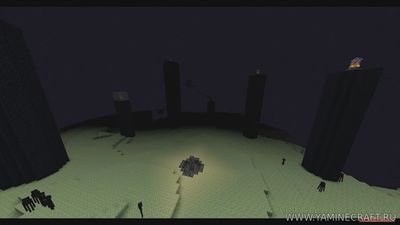- 16777215 - 16777215 |
 - 16777215 - 16777215 |
 - 16777215 - 16777215 |
 - 16777215 - 16777215 |
 - 16777215 - 16777215 |
OGZCraft Resource Pack 1.12.2/1.11.2
 |
Как скачать?
Как установить мод?
Как установить карту?
Как установить скин?
 Скачали: 2801 раз(а) Скачали: 2801 раз(а) |
OGZCraft Resource Pack 1.12.2/1.11.2 for Minecraft looks beautiful and has a lot of Pokemon related stuff despite being only 8x Resolution. The Pack has nothing special to offer you but smooth gameplay and some unique items, cool looking armor and items. It’s a worth to try pack even if you can run all the HD Pack.
Last statement from the Author: It’s been a great time creating and updating this texture pack, but I feel it’s time to continue on with something else. This is the last update for this pack, and I will no longer be creating new textures for this pack. If something is found to be broken message me or leave it as a comment and I will try to fix it ASAP. Thank you all for your support on this pack!
Screenshots:
How to install:
-
- Download a resource pack, you should get a .zip file.v
- Open the folder to which you downloaded the file.
- Copy the .zip file.
- Open Minecraft.
- Click on “Options”, then “Resource Packs”.
- Choose “Open resource pack folder”.
- Paste the file into the resource folder in Minecraft.
- Go back to Minecraft, the resource pack should now be listed and you can activate it by choosing it and hitting “Done”.
OGZCraft Resource Pack 1.12.1/1.11.2 Download Links:
for Minecraft 1.8.9
for Minecraft 1.9.4
for Minecraft 1.10.2
for Minecraft 1.11.2
for Minecraft 1.12.1
for Minecraft 1.12.2 [Final]
 Инструкции
Инструкции Видео
Видео Картинки
Картинки Сервера
Сервера ID предметов
ID предметов Вопросы
Вопросы Контакты
Контакты Как скачать?
Как скачать?