Навигация
Моды по версиям
Карты по категориям
Текстуры по версиям
Скины по категориям
Скачать клиенты игры:
Добавить файл
Как добавить файл на сайт?
Майнкрафт Pocket Edition
Популярные файлы
 - 16777215 - 16777215 |
 - 16777215 - 16777215 |
 - 16777215 - 16777215 |
 - 16777215 - 16777215 |
 - 16777215 - 16777215 |
Excalibur Resource Pack 1.11.2/1.10.2
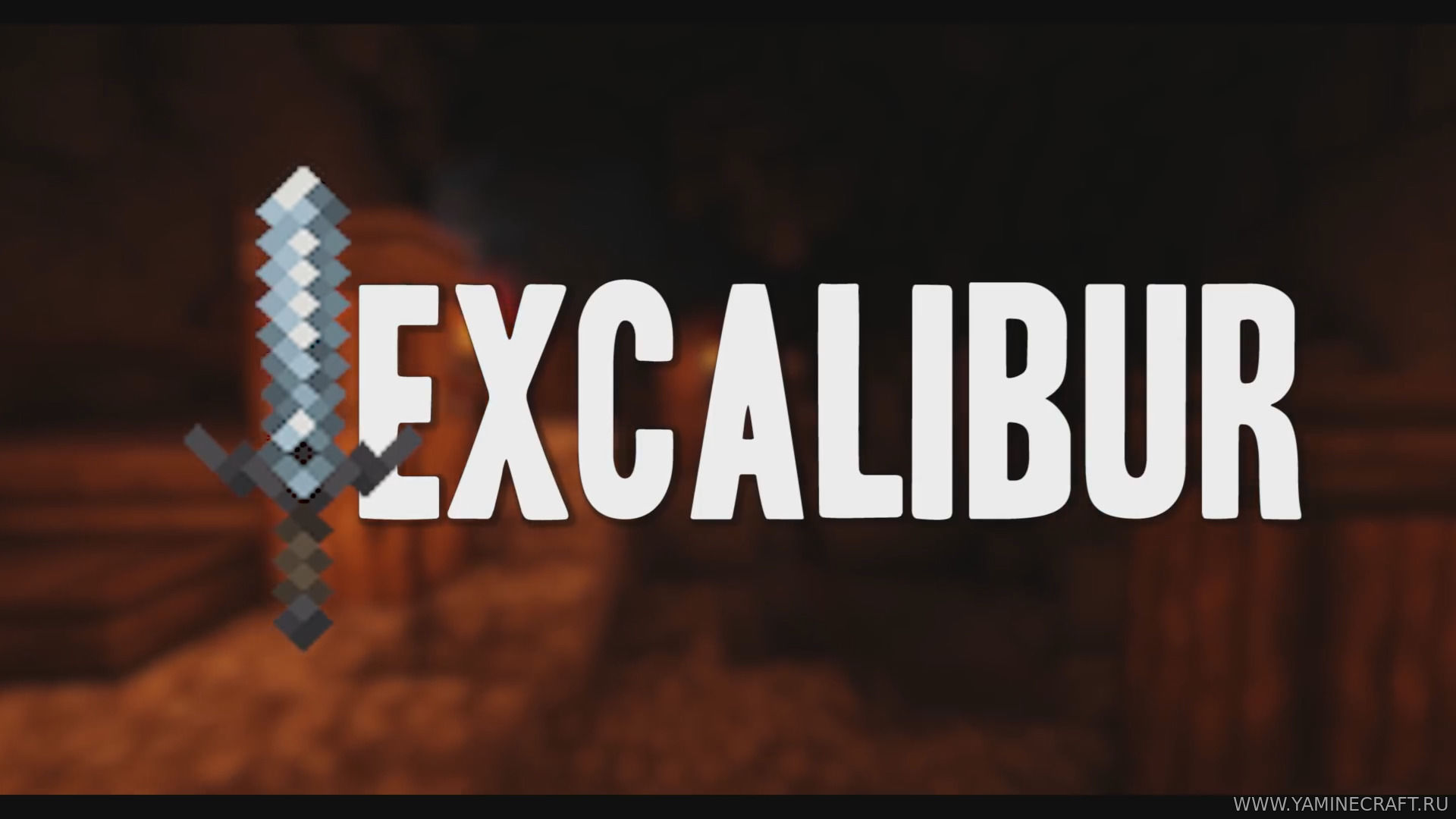 |
Как скачать?
Как установить мод?
Как установить карту?
Как установить скин?
 Скачали: 714 раз(а) Скачали: 714 раз(а) |
Excalibur Resource Pack 1.11.2/1.10.2 for Minecraft was created to enhance the adventure that Minecraft presents. Many medieval or RPG packs weren’t good enough for my tastes. I made an attempt with my resource pack, Chivalry, but not even that satisfied me. Excalibur brings your kingdoms and villages to life and keeps the charm of default resolution textures. This texture pack requires MCPatcher or Optifine to utilize features such as Connected Textures, Randomobs, BetterSkys, and more.
Screenshots:
How to install:
-
- Download a resource pack, you should get a .zip file.v
- Open the folder to which you downloaded the file.
- Copy the .zip file.
- Open Minecraft.
- Click on “Options”, then “Resource Packs”.
- Choose “Open resource pack folder”.
- Paste the file into the resource folder in Minecraft.
- Go back to Minecraft, the resource pack should now be listed and you can activate it by choosing it and hitting “Done”.
Excalibur Resource Pack 1.11.2/1.10.2 Download Links:
for Minecraft 1.11.2/1.10.2
Оставь комментарий на сайте
На нашем сайте WWW.YAMINECRAFT.RU представлен файловый архив для много известной инди-игры. Мы старались структурировать карты, моды и прочие дополнения к игре таким образом, чтобы не возникало ощущения хауса и беспорядка на сайте. Сейчас, дорогой наш пользователь. Для того чтобы скачать файл нажмите на большую оранжевую кнопку вверху под картинкой. Сайт управляется системой uCoz
 Инструкции
Инструкции Видео
Видео Картинки
Картинки Сервера
Сервера ID предметов
ID предметов Вопросы
Вопросы Контакты
Контакты Как скачать?
Как скачать?
















