Навигация
Моды по версиям
Карты по категориям
Текстуры по версиям
Скины по категориям
Скачать клиенты игры:
Добавить файл
Как добавить файл на сайт?
Майнкрафт Pocket Edition
Популярные файлы
 - 16777215 - 16777215 |
 - 16777215 - 16777215 |
 - 16777215 - 16777215 |
 - 16777215 - 16777215 |
 - 16777215 - 16777215 |
Allegro Resource Pack 1.12.2/1.11.2
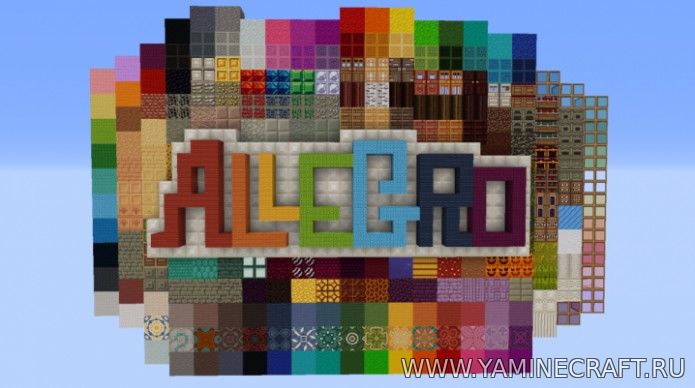 |
Как скачать?
Как установить мод?
Как установить карту?
Как установить скин?
 Скачали: 2600 раз(а) Скачали: 2600 раз(а) |
Allegro Resource Pack 1.12.2/1.11.2 for Minecraft is known to be extremely high-quality, and from what we’ve experienced, it’s definitely worth its description of being one of the most impressive Packs to be released this season. It’s designed to make Minecraft look a lot more vibrant and appealing, getting rid of the dull and repetitive look of the vanilla version. Allegro provides players an immersive and refreshing visual experience.
Screenshots:
How to install:
-
- Download a resource pack, you should get a .zip file.v
- Open the folder to which you downloaded the file.
- Copy the .zip file.
- Open Minecraft.
- Click on “Options”, then “Resource Packs”.
- Choose “Open resource pack folder”.
- Paste the file into the resource folder in Minecraft.
- Go back to Minecraft, the resource pack should now be listed and you can activate it by choosing it and hitting “Done”.
Allegro Resource Pack 1.12.2/1.11.2 Download Links:
for Minecraft 1.12.2/1.11.2
Оставь комментарий на сайте
На нашем сайте WWW.YAMINECRAFT.RU представлен файловый архив для много известной инди-игры. Мы старались структурировать карты, моды и прочие дополнения к игре таким образом, чтобы не возникало ощущения хауса и беспорядка на сайте. Сейчас, дорогой наш пользователь. Для того чтобы скачать файл нажмите на большую оранжевую кнопку вверху под картинкой. Сайт управляется системой uCoz
 Инструкции
Инструкции Видео
Видео Картинки
Картинки Сервера
Сервера ID предметов
ID предметов Вопросы
Вопросы Контакты
Контакты Как скачать?
Как скачать?













