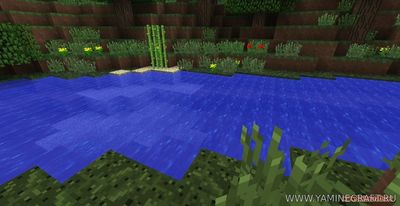Навигация
Моды по версиям
Карты по категориям
Текстуры по версиям
Скины по категориям
Скачать клиенты игры:
Добавить файл
Как добавить файл на сайт?
Майнкрафт Pocket Edition
Популярные файлы
 - 16777215 - 16777215 |
 - 16777215 - 16777215 |
 - 16777215 - 16777215 |
 - 16777215 - 16777215 |
 - 16777215 - 16777215 |
Aksu Resource Pack 1.12.2/1.11.2
 |
Как скачать?
Как установить мод?
Как установить карту?
Как установить скин?
 Скачали: 828 раз(а) Скачали: 828 раз(а) |
Aksu Resource Pack 1.12.2/1.11.2 for Minecraft tries to stay as simple as possible for its users. Different than many other simplistic Pack, Aksu has dozen of custom textures enough to satisfy your eyes. Another goal of Aksu is to make the game run smoother while keeping it fresh with many new textures. The pack created specifically for those who has a bad specs on their PC due to its resolution of only 16x. The pack has a very bright color and a little cartoony feeling probably going to get you some of those nostalgias due to its similarity to some old famous Minecraft Pack.
Screenshots:
How to install:
-
- Download a resource pack, you should get a .zip file.v
- Open the folder to which you downloaded the file.
- Copy the .zip file.
- Open Minecraft.
- Click on “Options”, then “Resource Packs”.
- Choose “Open resource pack folder”.
- Paste the file into the resource folder in Minecraft.
- Go back to Minecraft, the resource pack should now be listed and you can activate it by choosing it and hitting “Done”.
Aksu Resource Pack 1.12.2/1.11.2 Download Links:
for Minecraft 1.12.2/1.11.2
Оставь комментарий на сайте
На нашем сайте WWW.YAMINECRAFT.RU представлен файловый архив для много известной инди-игры. Мы старались структурировать карты, моды и прочие дополнения к игре таким образом, чтобы не возникало ощущения хауса и беспорядка на сайте. Сейчас, дорогой наш пользователь. Для того чтобы скачать файл нажмите на большую оранжевую кнопку вверху под картинкой. Сайт управляется системой uCoz
 Инструкции
Инструкции Видео
Видео Картинки
Картинки Сервера
Сервера ID предметов
ID предметов Вопросы
Вопросы Контакты
Контакты Как скачать?
Как скачать?